Design Your Custom Box with Ease: Step-by-Step Guide on Boxify.co.in
Step-by-Step Guide: Designing Your Box on Boxify.co.in
Step 1: Visit www.Boxify.co.in
Go to Boxify.co.in, the leading online platform for designing custom packaging solutions, Click the Tab Custom Boxes
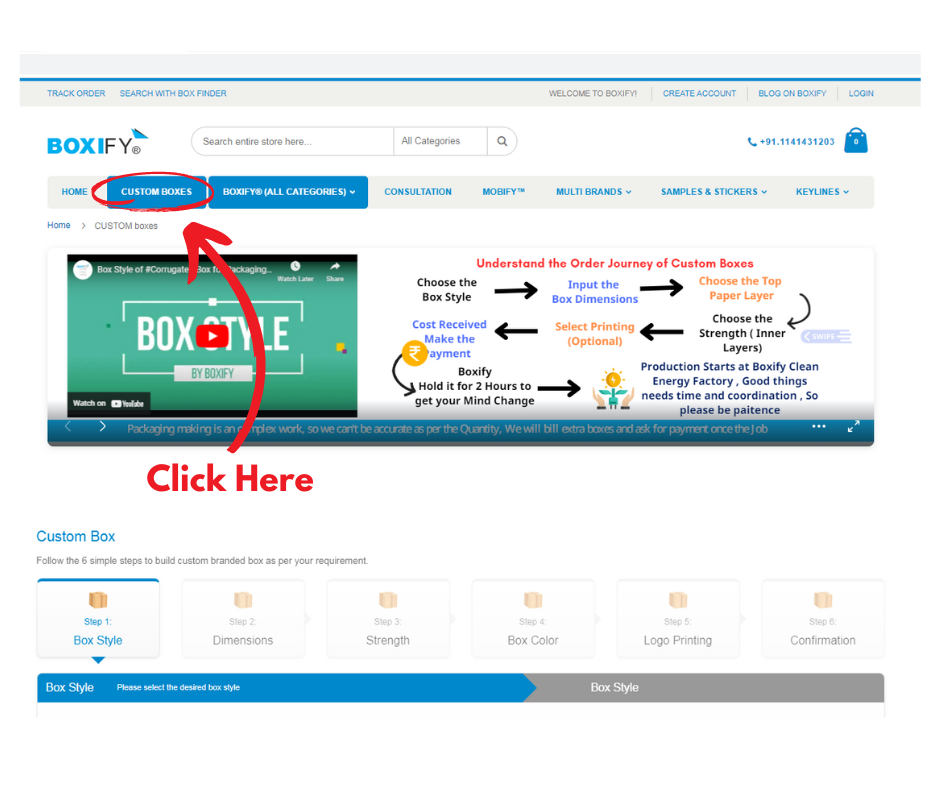
Step 2: Choose Your Box Style
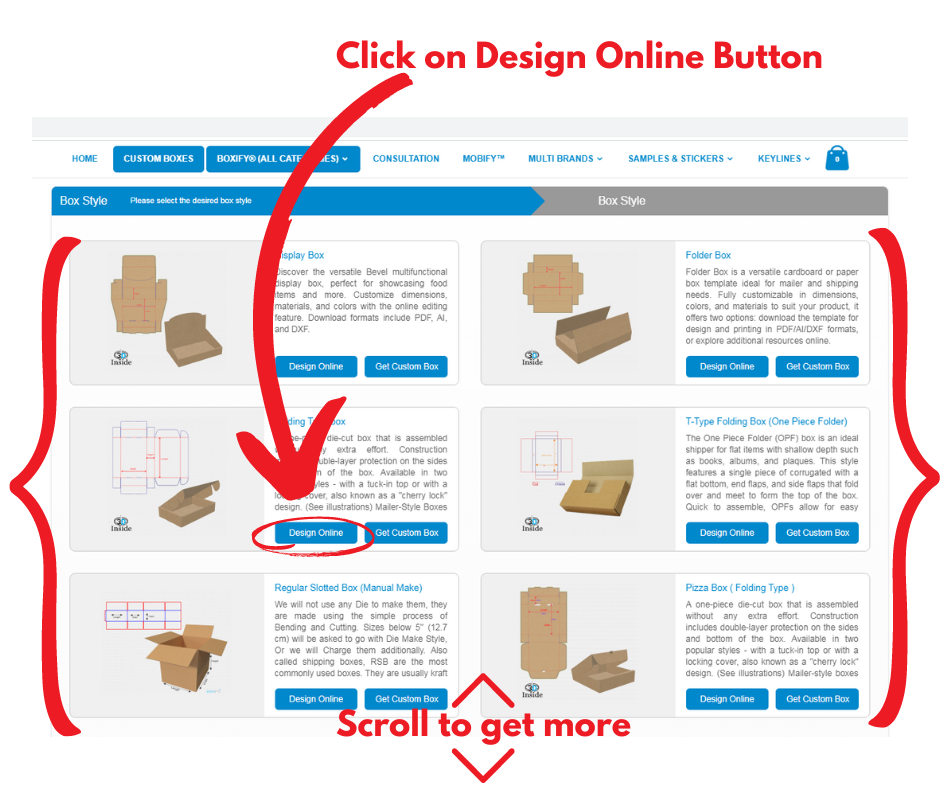
Browse through a wide range of box styles, including standard boxes, mailer boxes, and custom-shaped boxes. Select the style that best suits your product and branding requirements.
Step 3: Enter Your Dimensions
Enter the dimensions (length, width, height) of your box to customize its size according to your product specifications. Boxify.co.in offers flexibility in sizing to accommodate various products.
Step 4: Customize Your Design
Use the intuitive design tools provided by Boxify.co.in to customize your box design. Upload your logo, artwork, or branding elements to create a unique and eye-catching design that reflects your brand identity.
Step 5: Add Text and Graphics
Personalize your box further by adding text, graphics, or images. Experiment with different fonts, colors, and layouts to create a visually appealing design that captures the attention of your customers.
Step 6: Preview Your Design
Preview your custom box design in 3D to visualize how it will look in real life. Boxify.co.in allows you to rotate, zoom in, and inspect your design from all angles to ensure it meets your expectations.
Step 7: Review and Finalize
Review your design carefully to make sure all details are correct. Once you're satisfied with your custom box design, proceed to finalize your order.
Step 8: Place Your Order for Box or you can order only Keyline
your order securely through Boxify.co.in's easy-to-use checkout process. Choose your preferred quantity, delivery options, and payment method to complete your purchase.
Step 9: Sit Back and Relax Sit back and relax while Boxify.co.in takes care of the rest. Your custom-designed boxes will be manufactured using high-quality materials and state-of-the-art printing technology, ensuring exceptional quality and durability.